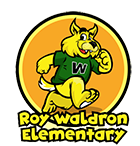Changing the game with Nearpod
Tech Coach PD Script
Changing the Game With Nearpod
|
Suggested Training Time: |
|
1 or 1.5 Hours |
|
Descriptor of Session: |
|
Trying to figure out how to integrate BYOD into your everyday lessons? Looking for a way to make your PowerPoint presentations engaging? Come learn about Nearpod! You can import your pre-existing PowerPoint presentations and embed formative questions, polls, videos, and quizzes. Students access your presentation on their devices and you get great data reports after each presentation. Free and easy to use ... leave this session with a lesson ready to go!
|
|
Before the Session Prep Work for Tech Coach: |
|
* Create a Nearpod account with Office 365 Single Sign-On * Copy or Create a simple lesson to review with participants that includes different FREE features. Make sure it is located in your account so you will have reports to show. Sample Bellwork, Student paced lesson: https://share.nearpod.com/8CcnHsPRcQ Sample Lesson “Changing the Game With Nearpod”: https://share.nearpod.com/Yyo1efb8hQ
· There is some additional prep for the lesson. Participants will need 2 pieces of paper cut into a square. I suggest using 2 assorted colors. · The nearpod is set up for class discussion with suggested time limits. · See link for what is being taught in the lesson: https://cf.nearpod.com/neareducation/new/Webpage/355017687/iconoriginal.pdf?AWSAccessKeyId=AKIAINYAGM2YWP2OWQBA&Expires=2147483647&Signature=Z67EReUOt0ED%2Fhz2XHCQEfEHk%2BU%3D
Here is a link to a walk-through guide of Nearpod for Tech Coaches with limited Nearpod knowledge. Getting Started https://app.nearpod.com/presentation?pin=AUJOV
Sample Layout Nearpod Smore: https://www.smore.com/p1s5f
|
|
Team Rubric Indicator |
|
|
NETS |
|
|
TN Standards |
|
|
PLC Guiding Questions |
1. What is it we want our students to learn? 2. How will we know if each student has learned it? 3. How will we respond when some students do not learn it? 4. How can we extend and enrich the learning for students who have demonstrated proficiency? |
|
Digital Citizenship |
|
|
Objectives: |
|
· Participants will create a Nearpod account using Office 365 SSO. · Participants will discuss and explore ways Nearpod can elevate student learning through: -MIMO ( Multiple Inputs Multiple Outputs) -Formative Assessment (Real Time) -Student Equity · Participants will evaluate the data and reports collected by Nearpod.
(For 1 hour this can be the follow up with the Teacher) · Participants will choose Nearpod Features they want to learn more about. (Slide in Nearpod as a Draw It feature)
Optional · Participants will search the library and add a FREE lesson that they could use in the upcoming 9 weeks.
|
|
Success Criteria: |
|
I will know I am successful if I can: · Identify the difference in Student and Teacher Paced lessons. · Define MIMO (Multiple Inputs Multiple Outputs) and they are used to increase student learning. · Explain the multiple assessment options available in Nearpod. · Explain how Nearpod brings student equity to my classroom. · Evaluate the data and reports collected by Nearpod. |
|
Suggested Bell Work: |
|
Participants will complete they following nearpod in student paced mode on the topic of “What is Blended Learning?”.
Sample Bell Work, Student paced lesson: https://share.nearpod.com/8CcnHsPRcQ
|
*Note-Number of Tasks depend on the type of session.
|
Task 1: Teacher Paced Lesson: Changing the Game With Nearpod |
|
Participants will interact with a NearPod as a student
· The instructor will share the code for participants to join a live session
· The instructor will lead the participants through a Near Pod lesson
- Include various examples: Multiple Choice Questions, Draw It, Collaborate Board, etc. FREE Options
- Show the teacher view periodically during the session so the participants can see the difference between student and teacher
- The instructor will review the onscreen report generated from imbedded assessments to monitor and adjust instructional decisions during the lesson. |
|
Task 2: Complete & Analyze Date from Slide 40: What’s next? What do you want to learn more about? Check all that apply. |
|
- The instructor will review the results from Slide 40, a draw it slide see below, to allow participant choice on what they want to learn more about. (If you are only doing the 1 Hour session this will be your follow up with the participants.)
|
|
Task 3: |
|
· Participants will now sign up for a free Nearpod account using the Office 365 Single Sign-On option. If they have an existing account they will need to log in.
· Give a brief walk through of the 5 colored tabs on the left (my library,explore, join, create, reports) and what each of them do (they are all pretty self-explanatory).
· Then direct them to the click on the “My Library” tab from their computer.
Tech coach will explain that this is their library that holds their lessons · Focus on the topic that participants choose to learn more about.
* Remind the participants they can edit at any time |
|
Task 4: Share With PLC |
|
· Review the sharing options. This is a great way to share with PLC team members. |
|
Closure Activity |
|
· Review the success criteria with participants.
· Have them discuss how Nearpod addresses the 4 guiding PLC questions.
· Have participants use Padlet linked at the bottom of the Smore to state How can Nearpod be used in your classroom as a blended learning tool. Use those comments to follow up with your teachers.
· Spotlight additional resources on bottom of the Smore for teachers to use after the session if additional help is needed.
· Participants will then take your PD survey.
· If any teachers in the session are from your school try to get a date scheduled to come co-teach a Nearpod with them. |