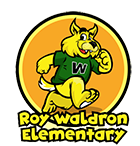Let The Games Begin - Using Technology Tools to Increase Student Motivation
Agenda
Let the Games Begin- Using Technology Tools to Increase Student Motivation and Provide Academic Feedback
Looking for a way to actively involve your students in classroom review? This session is primarily for whole class instruction and will give you free online resources to engage student interest while incorporating technology tools and providing prompt high-quality feedback. These tools create a fun and engaging atmosphere for students.
|
Team Rubric Indicator |
Activities and Materials, Motivating Students, Academic Feedback |
|
NETS |
Model digital age work and learning |
|
TN Standards |
Varies based on Content |
|
PLC Guiding Questions |
1. What is it we want our students to learn 2. How will we know if each student has learned it? 3. How will we respond when some students do not learn it? 4. How can we extend and enrich the learning for students who have demonstrated proficiency?
|
|
Digital Citizenship |
Passwords, Privacy, Property |
Objectives:
Participants will be able to create their own classroom formative assessments using various applications
*Participants will be able to access data to view results from formative assessments created
*Participants will be able to evaluate platforms to find which works best with their curriculum
Success Criteria:
* Participants created formative assessment using tools demonstrated during session
*Participant can administer formative assessment to classroom
*Participants can analyze data using formative assessment tools in real time
Bell Work:
Click on the following link and share your thoughts:
https://padlet.com/spatzd/gllr13shoslb
Task 1
1. Kahoot
Take a Kahoot quiz: https://kahoot.it/
Join code will be provided
View data from quiz
2. Quizziz
Take Quizziz quiz: https://quizizz.com/join/
Join code: 561408
View data from quiz
3. Quizlet
Complete a match quiz in Quizlet.
Link: https://quizlet.com/latest
No Data Students could take a screen shot of computer screen & send to teacher for data.
(Optional)
4. Quizlet Live
Complete a Quizlet Live game. https://quizlet.com/live
Join Code: To Be Provided
https://quizlet.com/features/live
Click on View Demo (Right Side)
Example: https://quizlet.com/232956083/math-4th-grade-fractions-flash-cards/
5. Socrative:
Complete a Socrative Space Race https://b.socrative.com/login/student/
Room Name: To Be Provided
View data results from quiz
6. Quizalize
Participants complete Quizalize quiz.
Link: zzi.sh
- Join Code: dqu8653
View data results from quiz
Task 2: Teacher View
- Create Teacher Account
- Create formative assessment
1. Kahoot
For Advanced users-
Jumble Kahoot
https://getkahoot.com/blog/learn-how-to-create-your-own-jumble-kahoot
Blind Kahoot
https://getkahoot.com/blog/the-art-of-blind-kahoot-ing
2. Quizziz
Video tutorial- Video Tutorials- https://www.youtube.com/watch?list=PLPv3PEdH_aguo-jW9f3upYz0OU0RfO0HT&v=YVdYWzmp1gY
Help Center - https://quizizz.zendesk.com/hc/en-us
To Teleport your Questions or to Combine quizzes
https://blog.quizizz.com/teleport-your-questions-da2e5fbf8a24#.z6rtlo1xm
3. Quizlet
No data recorded
Resources
Teacher Quick-start Guide-
https://quizlet.com/help/2948786/quizlet-fundamentals
https://quizlet.com/help/2444083/what-is-quizlet-and-how-can-i-use-it
Help Center - https://quizlet.com/help
4. Quizlet Live
No data recorded
Resources
Live Demo- https://quizlet.com/livedemo
How to use Quizlet Live- https://quizlet.com/help/2444125/how-to-use-quizlet-live
5. Socrative
https://www.socrative.com/index.html
Resources
Help Center- http://help.socrative.com/getting-started
Shared quiz list: http://bit.ly/ListOfSocrativeQuizzes
Shared quiz list how to:
http://bit.ly/HowToSearchSocrativeQuizzes
Teacher App & Student app available in Apple App Store, Chrome web store, & Google Play
6. Quizalize
Resources
Video tutorial
https://www.youtube.com/watch?v=tfeRSIJXAV4
FAQ
https://d15tuytjqnsden.cloudfront.net/zzish/zzish_teacher_guide.pdf
Math Mode Equation Editor-
http://blog.quizalize.com/2015/11/16/math-mode-on-quizalize/
Task 3: Participant Exploration
Choice A: Choose one of the tools to create assessment/study set for next standard/unit of study
Choice B: Choose one of the tools to create classes and locate pre-made assessments/study sets to copy for future units of study
Closure Activity
Click the link for the discussion container
https://padlet.com/spatzd/gllr13shoslb
Answer the question- “What are some ways that you could use data to direct your instruction or instructional strategies in the future?”
Complete the PD evaluation form.
Additional Resource: