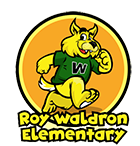Clever Login Instructions
Your student was sent home with a Clever QR Code that will allow them to access Clever.
CLEVER Login Instructions:
Recommended Browsers
- Windows operating system: Chrome or Edge
- Mac: Safari or Chrome
Log in at https://clever.com/in/rcschools
To obtain access follow these three steps:
1. Navigate to the address above
2. Log in with your student’s regular username and password
UN Hint = [email protected]
PW Hint = your child’s school lunch number (true for K-5 students only)
3. For login assistance contact the school’s Instructional Technology Coach
A listing of all district ITCs by school can be found at the following link: